One particular challenge that online content creators face today is getting noticed in a saturated market. Why should people buy your courses or ebooks when there are dozens of others out there covering similar things?
A great way to stand out among a sea of creators is to build a community around your work. Why is a community such a great way to reel in business? Well, the community itself adds value to your products, and a thriving community creates advocates for your brand.
Mighty Networks is just one of many options for online entrepreneurs looking for a community-focused ecommerce platform. Here is a no-fluff review of Mighty Networks, including what you can sell, how much the platform costs, and what others are saying about it.
What is Mighty Networks?
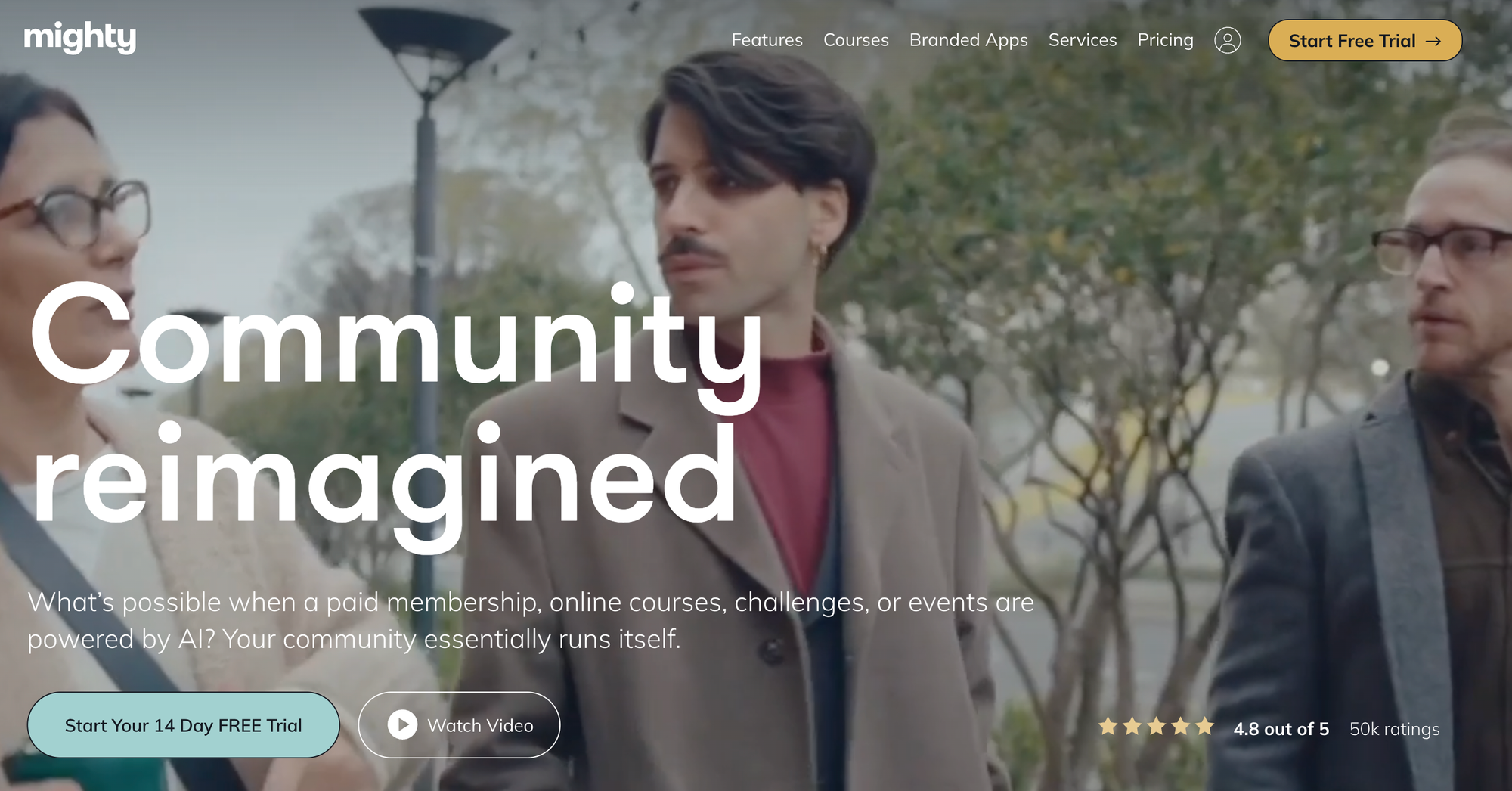
Mighty Networks is a community hosting platform aimed at people who want to build a business around their community. It provides a full suite of community management tools, and offers ways to monetize the community by selling access to Spaces and the content within them.
Mighty Networks offers account management, monetization features, and access controls.
What is Mighty Networks Used For?
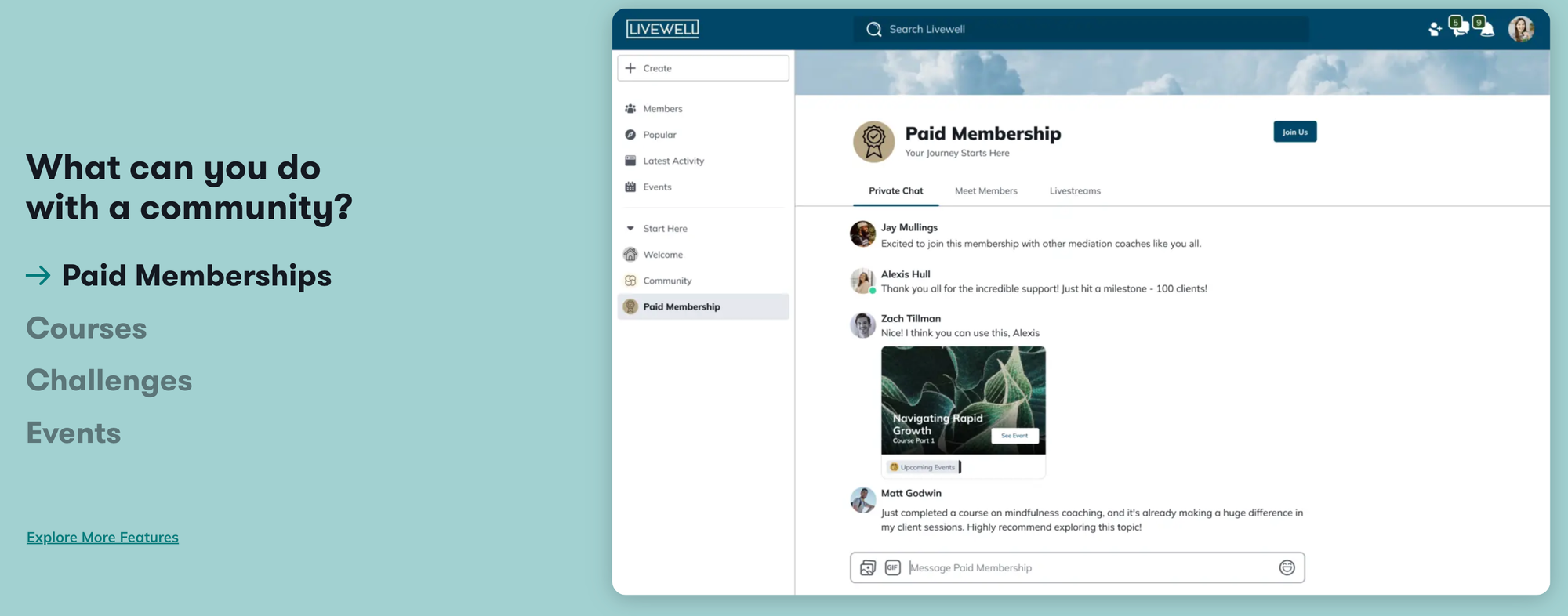
Community leaders from all walks of life are active on Mighty Networks, selling everything from courses to coaching calls and access to other digital products. As a result, community leaders use Mighty Networks to engage their online communities through a range of features. Some key features of Mighty Networks include:
- Activity Feed
- Chat
- Course or Resource Library
- Events
- Member List
How Do You Use Mighty Networks?
Getting started with Mighty Networks is simple. Mighty Networks offers a free trial so you can test the site without having to spend any money up-front. You can sign up with an email address, or use OAuth with Google, Facebook, LinkedIn or Apple. Note that you can only use one free trial per email address (or authentication method), so make sure you've got plenty of time to explore the platform before signing up.
During the onboarding process, you'll be asked to explain what sort of community you want to create. Your answer will be used as part of a prompt to build AI-generated names and descriptions for your community. If you don't like any of the suggestions, you can create your own.
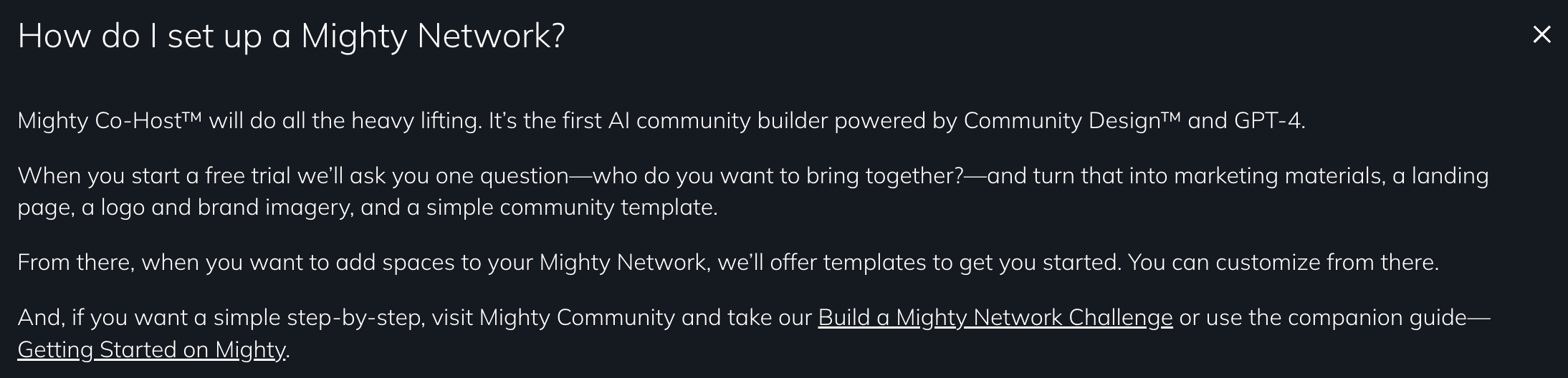
The name you choose for your community will be used to generate a subdomain on the mn.co website, and you can use this to access your community while you're adding some content and uploading any products you'd like to sell.
The community creation tool will also suggest header images and themes based on your keywords. The quality of these suggestions can vary from impressively accurate to quite far off the mark. Fortunately, you can change the color scheme and images yourself once the community is set up.
Next, the AI tool will generate some polls and conversation starters based on the topic you specified during the onboarding process, so there'll be some content there to kickstart the community once you invite some members.
If you want to sell content via Mighty Networks, you can do this by creating a new 'Space' and adding content to it. Once you have created your Space you can 'create a new plan', enter your sales pitch, and set up the membership requirements. With Mighty Networks you can charge for a one-time payment or a subscription membership. You can also just have a free community.
Customizing Your Community
When you create a community on Mighty Networks, you'll have the chance to customize some parts of it, such as the title, tagline, header images and color schemes. However, the layout of the community is fixed and can't be changed.
Mighty Networks communities are somewhat reminiscent of Slack. Desktop users see a sidebar on the left-hand side showing their feed and any 'Collections' and 'Spaces'. Opening a Space will show a list of the most recent posts, in chronological order. The mobile app has a tabbed layout, and while you can customize the images and colors shown on that app too, you can't make sweeping changes to the layout of the app.
For most sellers, this won't be an issue, as both the app and the website are polished and easy to use. However, any customer who is already a member of one Mighty Network will immediately recognize that you're using Mighty Networks for your community too, even if you've bought a custom domain instead of using the YOURCOMMUNITY.mn.co subdomain. If you want a more bespoke look and feel for your community, you'll need to look elsewhere.
What Integrations Does Mighty Networks Have?
Mighty Networks integrates easily with third-party tools via Zapier. Setting up Zapier integrations requires some technical knowledge, but the service allows you to connect Mighty Networks to more than 2,000 other SaaS platforms, including Hubspot, Mailchimp, PayPal, Google Docs and Salesforce. You can automate a lot of tasks with Zapier too.
As a result, established creators who already have a workflow in place and don't want to switch the tools they use for payments, communication, and other aspects of interacting with their fan base will be pleased to know that they don't need to.
Mighty Networks also allows you to add Google Analytics to the platform and also offers some built-in analytics features, although the data available depends on the plan you've subscribed to, with lower-tier memberships offering relatively limited information.
Mighty Networks Customer Support
One of the biggest strengths of Mighty Networks is its customer service team. There's a help button in the top right-hand corner of the screen which offers easy access to both the knowledge base (containing over 200 articles), and a live chat for more personalized support.
Chat agent's aren't available 24 hours a day, but the platform does a good job of providing (and sticking to) estimated response times. Community leaders on the higher tiers have access to private user-support communities and dedicated strategists to provide more hands-on help with getting up and running.
How Much Does Mighty Networks Cost?
Mighty Networks is a premium service, and there's no free tier. New users get a 14-day free trial of the Business tier, and the platform frequently runs special offers, such as giving creators three months free if they choose an annual subscription.
There are several membership tiers to choose from, and we break them all down here:
| Plan | Price | Features |
|---|---|---|
| Community | $49 per month | Basic community features (polls, profiles, chats), Host events, Zoom integration, Live streaming and video, Charge for access (including crypto tokens) |
| Courses | $119 per month | All Community plan features, Host courses and resource libraries, Zapier integration, Unlimited course video hosting, Member tags and badges, Premium analytics |
| Business | $219 per month | White-label emails, Single Sign-On, Automated questions and polls, 2TB of storage, Access to new features (custom profile fields upon release) |
| Path-to-Pro | $319 per month | Member video uploads, Custom brand banners on each space, Design consultations and strategy assistance, Access to an exclusive customer community |
| Mighty Pro | Bespoke pricing | Branded mobile apps, Migration and launch services, Dedicated community strategist |
The prices listed above assume month-to-month membership, and there are discounts for those who choose an annual subscription.
Alternatives to Mighty Networks
While Mighty Networks offers some useful community features, it's quite expensive, especially when you're just starting out. Even the lower-tiered plans cost several hundred dollars per year. Smaller, independent creators and those who want to sell coaching calls or courses but don't want to run a fully-fledged community may feel the service is too much for their needs.
Fortunately, there are several alternatives out there.
Whop
If you're a digital content creator who wants to sell a variety of products, not just courses, you may feel that Mighty Networks is not for you. Yes, it is possible to sell videos, 3D printer schematics, custom website themes and other digital goods using Mighty Networks, but that's not what the site was designed for.
Whop is a social commerce platform that offers flexibility and freedom. It enables you to sell access to Telegram or Discord groups and deliver all kinds of digital products, not just courses. You can sell products via your own website, or you can set up a Whop Hub, which serves as a community in its own right, and sell products from there.
Unlike Mighty Networks, Whop is free to join and the platform charges a flat 3% on any sales you make. You can get started for free, create as many Hubs as you wish, experiment with the course creator and slowly build up your following on the platform, without having to worry about the overheads of maintaining a membership.
Circle
Circle is a community-focused platform that is incredibly easy to use and offers a polished mobile app and a great desktop/browser-based experience too. It's easy to integrate with Teachable and Wordpress, and offers API access for other apps too. Circle's basic membership tier is slightly more expensive than Mighty Networks', but it offers slightly more features. The Professional tier on Circle is slightly less expensive than Mighty Networks' Business tier but has stricter limits on file storage, and on the number of moderators and admins you can appoint.
Kajabi
Another platform that's often mentioned in the same breath as Mighty Networks is Kajabi, although Kajabi is aimed at a rather different audience. While Kajabi has some community features, the heart of the platform is its courses and coaching services. Kajabi aims to be a one-stop shop, offering email marketing, sales funnels and coaching call scheduling services, course hosting, and basic community features.
Because Kajabi combines so many features on one platform, it's slightly more expensive than Mighty Networks, with the basic tier's fees being in line with Mighty Networks' Pro tier pricing.
Build Your Online Brand With Whop
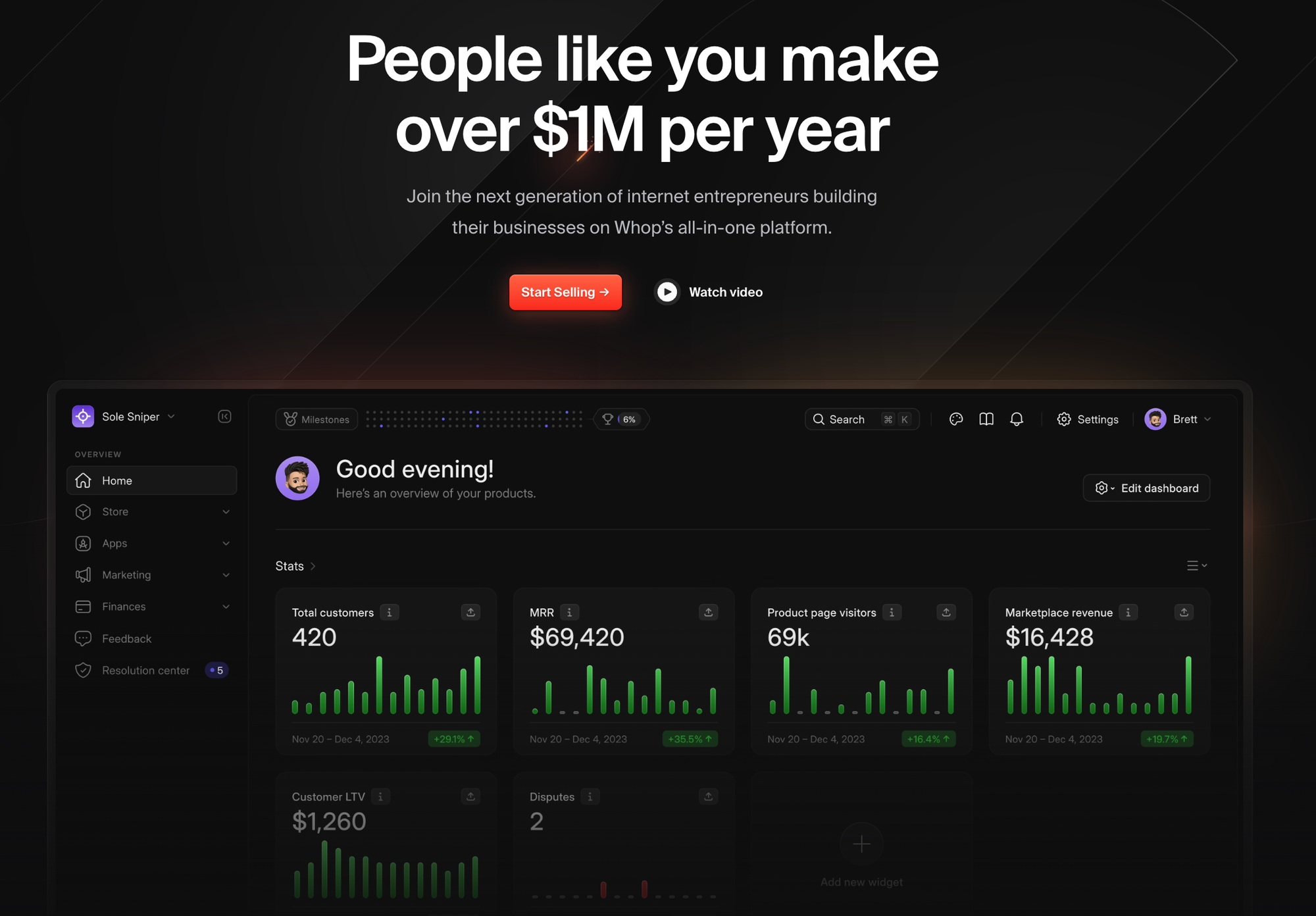
Coaches, course builders and other online content creators are spoilt for choice when it comes to building their brand online and earning from their followers. But, if you're looking for a flexible platform with low-fees and a whole lot of functionality, then Whop is the right choice for you.
Not only does Whop allow you to create your own community in your Whop Hub with the chat app and forums, but you can also integrate your existing Discord and Telegram communities. Plus, with Whop you can also sell courses, files (like ebooks and PDFs), events, webinars, coaching calls, and reward your community with giveaways and affiliate programs.
All of this is available on Whop! One Whop Hub with the apps that you need to grow, engage, and monetize your community - all at no upfront cost, just a 3% fee.





